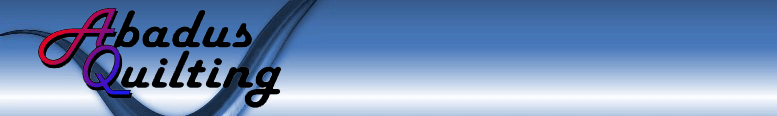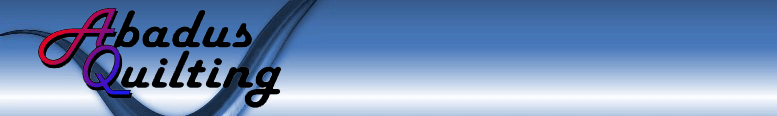|
PCQ Assistant
Feature List
In addition to
displaying your patterns instantly, the PCQ
Assistant will allow you to...
-
NEW! COMPLETELY
recalculate and resize a pattern file.
-
NEW!
Step through a design, point by point, as slow
or as fast as you want to!
-
NEW!
Cut out a portion of a design and turn it into a
completely NEW pattern!
-
UPDATED!
Redraw your
patterns in slow motion in order to discover
problems with a design. New
enhancements have been added to make the slow
draw even MORE user friendly than before!
-
NEW! Right click
on a pattern filename, and select "Copy
Filename to Clipboard", allowing you to
paste a long filename AND it's path into
the quilt program, eliminating the need to type
in lots of text.
-
NEW! Custom define
up to 3 jump directories, allowing you to move
between different storage folders with ONE
mouseclick!
-
NEW! Define your
own custom COPY folders, allowing you to easily
and quickly categorize various designs into
specific folders.
-
Display
statistics such as height, width, number of
jumps, and number of pauses, and the number of
points in a pattern file.
-
View the pattern
information lines at the same time you are
looking at the actual pattern to aid in
debugging and problem solving of difficult
designs.
-
Full file
manipulation capabilities, allowing you to
easily copy designs to and from various
directories, rename files, and delete files all
without having to leave one application to use
another, such as Windows Explorer.
-
PCQ Assistants
copy features allow you to quickly and easily copy a design to the C:\PCQ folder, or to a
floppy drive (in the event you are using an
older computer which is not connected to your
main digitizing and internet computer)
-
View all the
designs from a particular directory as
thumbnails, making it easy to find a file even
if you don't know the exact name of it.
Thumbnail viewing is also a great tool for
discovering differences in different versions of
the same design!
-
Zoom into a
design (200% or more of the original size) to
view trouble areas close up, or just to see how
a design works!
-
Print designs out
one to a page with all statistical information,
including comment and instruction lines from
QuiltRecipies.Com patterns.
(Click to See a sample of a Design Printed at
Full Page Size)
-
Print multiple
designs to a page with all statistical
information under the design. (Click
to See a sample Thumbnail Page Printout)
|